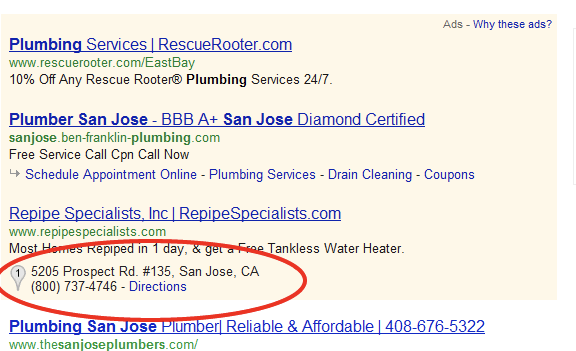
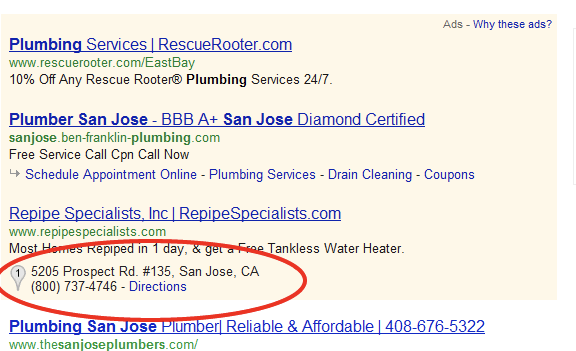
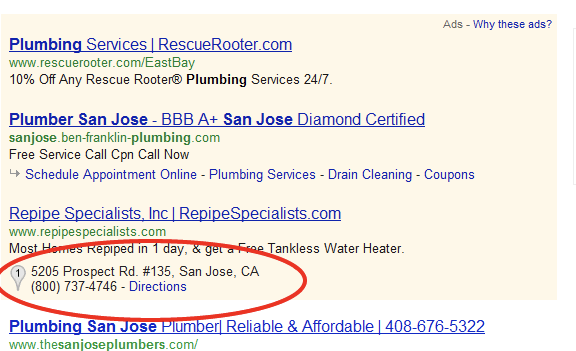
La funzionalità di estensione di posizione consente di fare pubblicità su Google Places. Vengono presi in considerazione la posizione dell'utente e le parole chiave relative alla posizione. Chi effettua la ricerca potrà vedere il numero di telefono, l'indirizzo e un link "indicazioni stradali".
Se stai per avviare una campagna Google AdWords o ne hai già una in corso, assicurati di verificare l'efficacia dell'estensione Google Locations. Potresti rimanere sorpreso analizzando più a fondo i dati.
First, you need to ask the following question:
Do I want to pay for my customers to find directions easily to my store?
Do I want to pay for clicks on a directions link?
Would you consider "Directions" link click a conversion?
Se hai risposto "No" a una qualsiasi delle seguenti domande, continua a leggere e inizia a risparmiare sulla tua spesa pubblicitaria.
First, the location extension is just how it sounds. It has the address information listed below your ad but, look closely and see that nifty directions link below.
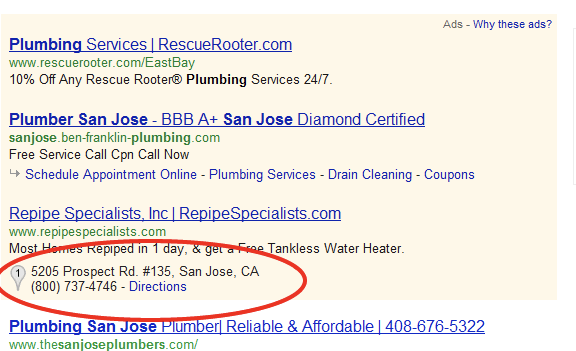
Paghi ogni volta che qualcuno clicca? Certo che sì.
Take a look below at the next image. Notice the get locations details row. See the cost and then the conversion CPA. Around 70% of the clicks went to the directions link vs. going to a landing page that has a lead form. The CPA was 6 times more then if the user landed on the landing. So if your goal is to drive new leads it definitely could be a bad move in your PPC strategy.
Ok, let's break down how we can find out if the Google's location extension is working. Google conveniently hides this row line item so you have to make it visible by selecting "Click type" under segment.
Quando lo fai, puoi vedere tutti i tipi di clic e le loro prestazioni.
If you have any questions, feel free to comment. If you need help with your Gestione PPC, contattaciand we will be happy to save you time and money.

"*" indicates required fields

"*" indicates required fields

"*" indicates required fields
You must be effettuato l'accesso to post a comment.