


Als u een website bouwt of een online winkel lanceert, is het selecteren van het juiste platform cruciaal voor de zichtbaarheid van uw site op Google. Uw platform heeft invloed op alles, van sitesnelheid en mobiele optimalisatie tot hoe gemakkelijk zoekmachines uw inhoud kunnen crawlen en indexeren. Shopify en WordPress zijn twee van de meest populaire keuzes, elk met krachtige tools en verschillende benaderingen van SEO. In dit artikel wordt onderzocht hoe deze platforms zich verhouden op belangrijke SEO-gebieden, zodat u kunt beslissen welke beter geschikt is om uw positie te verbeteren en organisch verkeer op lange termijn naar uw site te leiden.
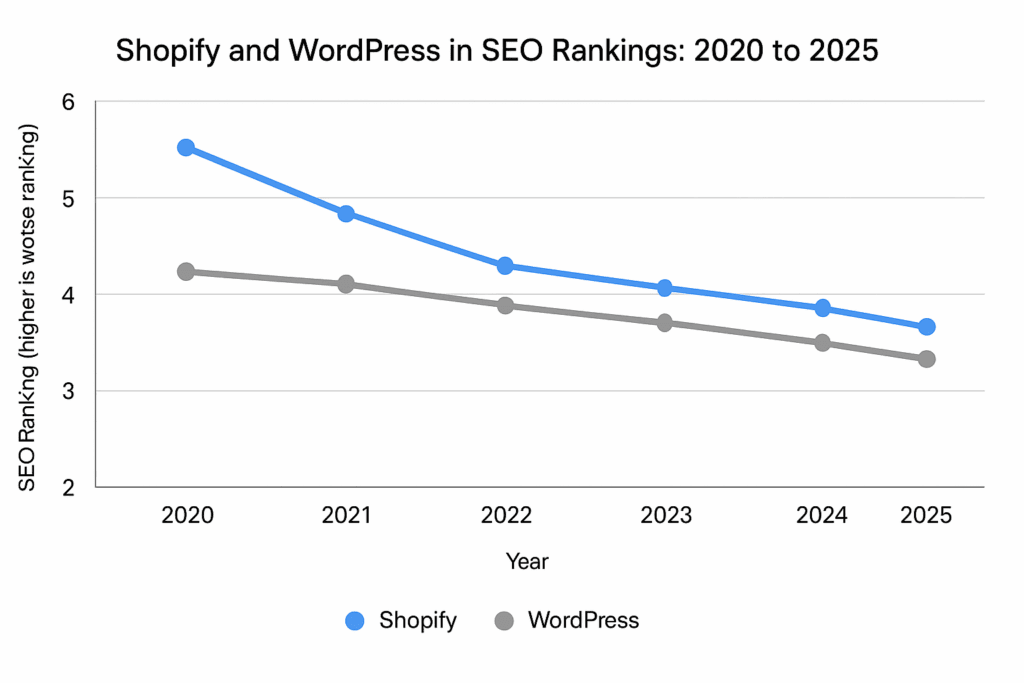
Shopify en WordPress zijn de meest populaire platforms voor het bouwen van websites en online winkels. Shopify is een op e-commerce gericht platform dat is ontworpen voor bedrijven om producten online te verkopen. Tegelijkertijd is WordPress een veelzijdig contentmanagementsysteem (CMS) dat wordt gebruikt om een breed scala aan websites te bouwen, waaronder blogs, bedrijfssites en online winkels (via plug-ins zoals WooCommerce).
Beide platforms hebben duidelijke sterke en zwakke punten met betrekking tot SEO (zoekmachine optimalisatie) . Het vergelijken van hun SEO-mogelijkheden is essentieel voor bedrijfseigenaren die hun sites willen optimaliseren voor een betere positie in zoekmachines zoals Google.
Shopify is gebouwd met het oog op efficiëntie en gebruiksgemak in e-commerce, en dat geldt ook voor de kant-en-klare SEO-mogelijkheden. Shopify automatiseert veel kern-SEO-taken voor beginners of winkeleigenaren die een probleemloze installatie willen. Het genereert SEO-vriendelijke URL's, vult automatisch metatitels en beschrijvingen in op basis van product- en pagina-inhoud en maakt automatisch XML-sitemaps voor een betere indexering van zoekmachines. Deze standaardinstellingen zorgen ervoor dat winkeleigenaren, zelfs zonder technische SEO-kennis, kunnen starten met een site die voldoet aan essentiële optimalisatiestandaarden.
Naast automatisering biedt Shopify ingebouwde tools om de zichtbaarheid en het rangschikkingspotentieel te verbeteren. Alle Shopify-thema's zijn mobiel-responsief, waardoor uw site goed presteert in de mobile-first indexering van Google. De paginasnelheid wordt geoptimaliseerd door de snelle hostinginfrastructuur van Shopify en elke winkel wordt geleverd met een gratis SSL-certificaat, wat de beveiliging en het vertrouwen van de gebruiker vergroot. Shopify bevat ook een schone HTML-structuur en basisschema-opmaak (gestructureerde gegevens), waardoor zoekmachines uw productpagina's en sitelay-out beter kunnen begrijpen. Hoewel het misschien niet de volledige flexibiliteit van WordPress biedt, dekken de SEO-functies van Shopify de meeste fundamentele behoeften voor het organisch laten groeien van een online winkel.
Belangrijkste SEO-functies die Shopify biedt:
WordPress wordt algemeen erkend vanwege zijn SEO-flexibiliteit en aanpassingsmogelijkheden, waardoor het een topkeuze is voor bedrijven die prioriteit geven aan organische zoekzichtbaarheid. In tegenstelling tot gesloten systemen, geeft WordPress gebruikers volledige controle over hun SEO-strategie. Van het aanpassen van paginatitels tot het bewerken van metabeschrijvingen en het aanpassen van permalinks, WordPress maakt gedetailleerde optimalisatie van elk inhoudselement mogelijk. Met robuuste SEO-plug-ins zoals Yoast SEO of Rang Wiskunde kunnen gebruikers inhoud controleren, sitemaps beheren, optimaliseren voor zoekwoorden en Bekijk een voorbeeld van hoe hun berichten worden weergegeven in de zoekresultaten.
Een ander sterk punt van WordPress ligt in het vermogen om te schalen en zich aan te passen aan geavanceerde SEO-strategieën. Met plug-ins voor schema-opmaak, breadcrumbs en aangepaste omleidingen kunnen site-eigenaren complexe technieken implementeren die de manier verbeteren waarop inhoud wordt geïndexeerd en weergegeven in SERP's (Search Engine Results Pages). Het open-source karakter betekent dat u de prestaties van uw site kunt verbeteren, geavanceerde caching-tools kunt gebruiken en de levering van afbeeldingen kunt optimaliseren met behulp van CDN's. WordPress biedt krachtige tools voor de groei van zoekmachines op de lange termijn, of u nu een blog, een bedrijfssite of een online winkel runt via WooCommerce.
Belangrijkste SEO-functies die WordPress biedt:
Bij het kiezen van het beste platform voor e-commerce SEO bieden zowel Shopify als WordPress (met WooCommerce) substantiële voordelen, maar zijn ze geschikt voor verschillende soorten gebruikers. Shopify is op maat gemaakt voor verkopers die een snelle, gestroomlijnde installatie willen met minimale configuratie. De ingebouwde SEO-functies zorgen automatisch voor de basis, waardoor het ideaal is voor gebruikers met beperkte technische kennis. Shopify genereert schone URL's, bevat metatags en zorgt standaard voor een hoge paginasnelheid, waardoor productpagina's snel worden geïndexeerd en efficiënt scoren.
Aan de andere kant WordPress met WooCommerce is beter geschikt voor bedrijven die meer SEO-flexibiliteit en -controle nodig hebben. Als je vertrouwd bent met het werken met plug-ins en het aanpassen van instellingen, biedt WordPress je meer mogelijkheden om je SEO-strategie te verfijnen. U kunt geavanceerde plug-ins installeren, zoals Rang Wiskunde of Yoast SEO , beheer schema-opmaak, pas breadcrumbs aan en bouw een gedetailleerde interne koppelingsstructuur. Dit niveau van controle kan leiden tot effectievere SEO-resultaten op de lange termijn voor grote winkels of bedrijven met specifieke inhoudsdoelen.
Shopify's SEO voor e-commerce:
WordPress SEO-flexibiliteit met WooCommerce:
Shopify biedt verschillende ingebouwde SEO-voordelen, waardoor het een uitstekende keuze is voor e-commercebedrijven die snel willen starten en goed willen scoren in zoekmachines. Het vereenvoudigt technische SEO door essentiële elementen zoals URL-structuur, metatags, sitemaps en omleidingen te automatiseren. Hierdoor kunnen gebruikers, zelfs degenen met beperkte technische kennis, zich concentreren op productcreatie en marketing, in plaats van handmatig SEO-elementen te configureren. Shopify zorgt ook voor schone, gestructureerde code en bevat schema-opmaak om zoekmachines te helpen uw productpagina's te begrijpen en te categoriseren.
Een ander belangrijk voordeel is Shopify's focus op snelheid en veiligheid, beide belangrijke rangschikkingsfactoren in het algoritme van Google. Het platform wordt gehost op snelle, veilige servers en bevat een gratis SSL-certificaat voor elke winkel, waardoor vertrouwen wordt opgebouwd bij gebruikers en zoekmachines. Mobiele responsiviteit is standaard bij alle Shopify-thema's, zodat uw winkel is geoptimaliseerd voor mobile-first indexering. Hoewel het misschien de diepgaande aanpassingsopties van WordPress mist, dekken de SEO-functies van Shopify direct aan de behoeften van de meeste online retailers.
Belangrijkste SEO-voordelen van Shopify:
WordPress wordt algemeen beschouwd als een van de meest SEO-flexibele platforms die momenteel beschikbaar zijn. Het open-source karakter geeft gebruikers volledige controle over elk SEO-element op de pagina, van metatitels en beschrijvingen tot alt-tags voor afbeeldingen en aangepaste permalinks. Dit toegangsniveau is ideaal voor website-eigenaren die hun pagina's willen optimaliseren voor een bepaalde zoekintentie. Bovendien maakt WordPress het mogelijk om zoekwoordtargeting en aangepaste schema-implementatie te implementeren, waardoor een betere afstemming mogelijk is op evoluerende zoekmachinealgoritmen en gestructureerde gegevensvereisten.
Wat WordPress echt onderscheidt, is het plug-in-ecosysteem. Hulpmiddelen zoals Yoast SEO , Alles in één SEO , En Rang Wiskunde bieden geavanceerde mogelijkheden zoals inhoudsanalyse, suggesties voor interne koppelingen, dynamische generatie van XML-sitemaps en integratie van sociale metadata. WordPress blinkt ook uit in contentgestuurde SEO-strategieën, waarmee u gedetailleerde blogs, bestemmingspagina's en mediarijke inhoud kunt maken ter ondersteuning van long-tail zoekwoordcampagnes. Dit maakt het het platform voor bedrijven die duurzame organische groei willen stimuleren door middel van contentmarketing en diepgaande SEO-aanpassingen.
Belangrijkste SEO-voordelen van WordPress:
In het digitale landschap van vandaag is mobile-first indexering niet langer optioneel; het is een kernonderdeel van het rangschikkingsalgoritme van Google. Websites worden nu voornamelijk gerangschikt op basis van mobiele prestaties, niet op desktopversies. Shopify biedt hier een doorslaggevend voordeel omdat al zijn thema's standaard mobiel-responsief zijn. Uw winkel past zich automatisch aan smartphones en tablets aan zonder extra aanpassingen. Met de snelle, veilige hosting van Shopify levert het platform een naadloze mobiele ervaring die een positieve invloed heeft op de betrokkenheid van gebruikers en SEO-ranglijsten.
WordPress ondersteunt ook mobiele optimalisatie, maar legt meer verantwoordelijkheid bij de site-eigenaar. Het platform biedt een breed scala aan thema's, maar ze zijn niet allemaal out-of-the-box geoptimaliseerd voor mobiele apparaten. Om geweldige mobiele SEO op WordPress te bereiken, moet je vaak een goed gecodeerd thema kiezen en plug-ins of handmatige optimalisaties toevoegen om de snelheid, navigatie en reactiesnelheid te verbeteren. Hoewel deze flexibiliteit meer maatwerk mogelijk maakt, betekent het ook extra installatietijd en testen om ervoor te zorgen dat de mobiele ervaring in overeenstemming is met de best practices voor SEO.
Shopify en mobiele optimalisatie:
WordPress en mobiele optimalisatie:
Snelheid en prestaties zijn essentieel voor SEO, aangezien Google de laadtijd van pagina's en de responsiviteit van de site gebruikt als rangschikkingsfactoren, vooral voor mobiele gebruikers. Shopify heeft out of the box de overhand op dit gebied. Omdat het een volledig gehost platform is, zorgt Shopify voor serveroptimalisatie, caching en levering van inhoud zonder tussenkomst van de gebruiker. Dit zorgt voor consistent snelle laadtijden voor product- en collectiepagina's, zelfs tijdens perioden met veel verkeer, wat helpt om het bouncepercentage te verlagen en de rankings te verbeteren.
WordPress daarentegen biedt flexibiliteit ten koste van eenvoud. WordPress-websites vertrouwen op externe hostingproviders, wat betekent dat snelheid en prestaties sterk variëren, afhankelijk van de serverkwaliteit, thema-optimalisatie en het gebruik van plug-ins. Met de juiste configuratie, zoals een hostingplan van hoge kwaliteit, caching-plug-ins zoals W3 Total Cache, tools voor beeldoptimalisatie zoals Smush en een CDN, kan WordPress de prestaties van Shopify evenaren of zelfs overtreffen. Het verschil is dat het behalen van topprestaties op WordPress meestal meer technische inspanning vereist.
Shopify's hoogtepunten op het gebied van snelheid en prestaties:
Overwegingen met betrekking tot snelheid en prestaties van WordPress:
SEO-flexibiliteit Verwijst naar de mate van controle die u heeft over hoe uw website is geoptimaliseerd voor zoekmachines. In dit gebied, WordPress valt op vanwege de open-sourcestructuur en het uitgebreide plug-in-ecosysteem. Gebruikers kunnen bijna elk onderdeel van de SEO van hun site wijzigen, van URL-slugs tot metatags, gestructureerde gegevens, canonieke links en geavanceerde sitemapinstellingen. Deze vrijheid maakt WordPress ideaal voor ontwikkelaars en SEO-professionals die aangepaste strategieën willen implementeren en willen experimenteren met geavanceerde on-page technieken.
Hoewel het gebruiksvriendelijk en efficiënt is voor e-commerce, biedt Shopify meer beperkte SEO-flexibiliteit . Het automatiseert veel SEO-basisprincipes, wat uitstekend is voor beginners, maar beperkend kan zijn voor gevorderde gebruikers. Het aanpassen van technische SEO-elementen zoals URL-structuur, schema-opmaak of robots.txt is moeilijker te bereiken in Shopify zonder apps van derden of aangepaste ontwikkeling te gebruiken. Hoewel de app-marktplaats van Shopify SEO-verbeterende tools biedt, zijn deze niet zo uitgebreid of aanpasbaar als de plug-ins die beschikbaar zijn op WordPress.
Shopify SEO-flexibiliteit:
WordPress SEO-flexibiliteit:
Kiezen tussen Shopify en WordPress voor SEO komt uiteindelijk neer op uw zakelijke behoeften, technische vaardigheidsniveau en langetermijndoelen. Shopify is het meest geschikt voor e-commercebedrijven die prioriteit geven aan gebruiksgemak, snelle installatie en ingebouwde prestatiefuncties. Het is een kant-en-klare oplossing met automatische SEO-tools, ideaal voor ondernemers of kleine teams die zich willen concentreren op het runnen van hun winkel in plaats van op het beheren van complexe technische instellingen. De snelle laadtijden, responsieve thema's en gestructureerde gegevens maken het een sterke kanshebber voor diegenen die kant-en-klare SEO-gereedheid willen.
Aan de andere kant WordPress is de betere optie voor gebruikers die volledige SEO-controle en maatwerk nodig hebben. Het is perfect voor bedrijven die sterk afhankelijk zijn van contentmarketing, geavanceerde zoekwoordtargeting nodig hebben of willen optimaliseren voor long-tail zoekstrategieën. Met de juiste plug-ins kan WordPress een SEO-krachtpatser worden, met mogelijkheden die verder gaan dan wat Shopify native kan doen. Dit gaat echter gepaard met een steilere leercurve en meer verantwoordelijkheid voor onderhoud en prestatie-optimalisatie.
Kies Shopify als je het volgende wilt:
Kies WordPress als je het volgende nodig hebt:
Als u naar WordPress neigt vanwege de SEO-flexibiliteit, kan het hebben van de juiste plug-ins de prestaties van uw website in de ranglijst van zoekmachines drastisch verbeteren. Hieronder staan tien krachtige SEO-plug-ins die u helpen bij het efficiënt optimaliseren van inhoud, metadata, links en prestaties.
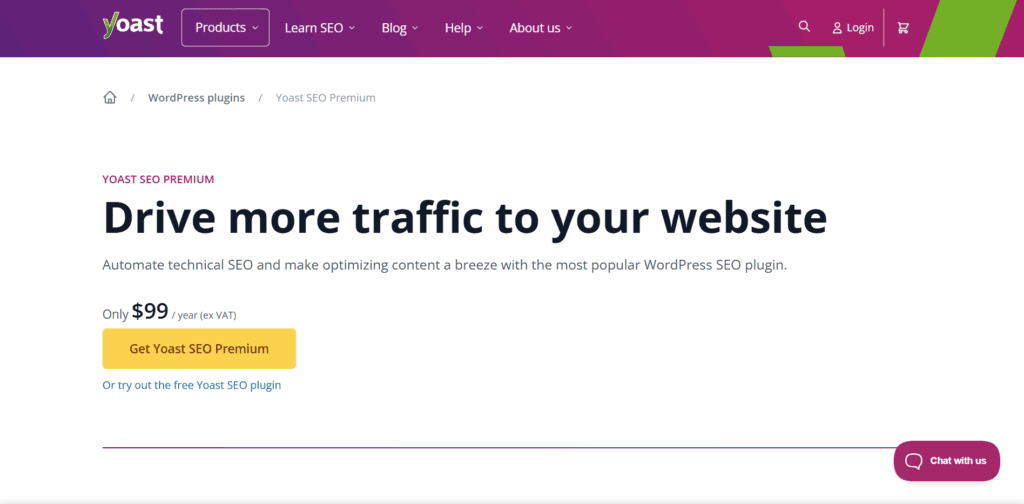
Yoast SEO is een beginnersvriendelijke plug-in die gebruikers helpt bij het optimaliseren van metadata, leesbaarheid en het gebruik van zoekwoorden. Het biedt realtime inhoudsanalyse en SERP-voorbeelden om ervoor te zorgen dat uw inhoud klaar is voor zoekmachines.
Functies:
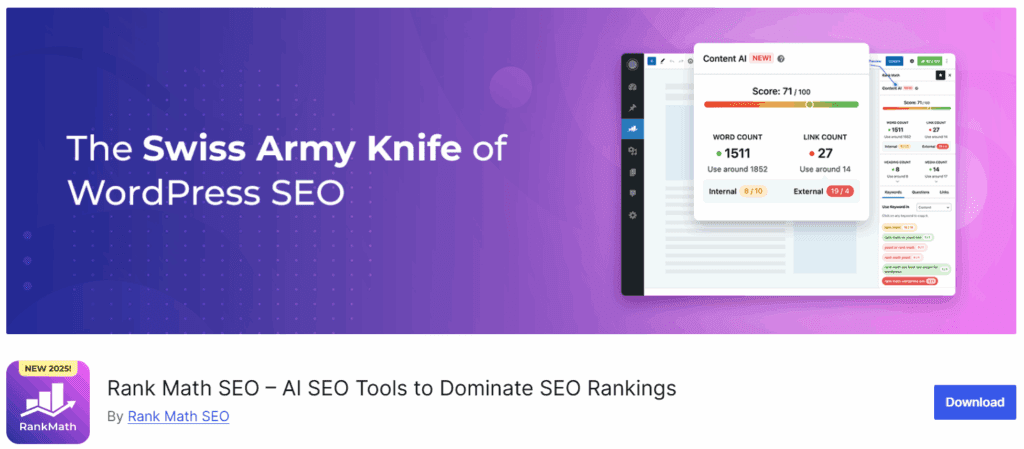
Rank Math biedt uitgebreide SEO-tools, waaronder ondersteuning voor rich snippet, het bijhouden van zoekwoorden en ingebouwde schema-integratie. Het is lichtgewicht en modulair, waardoor het ideaal is voor beginners en gevorderden.
Functies:
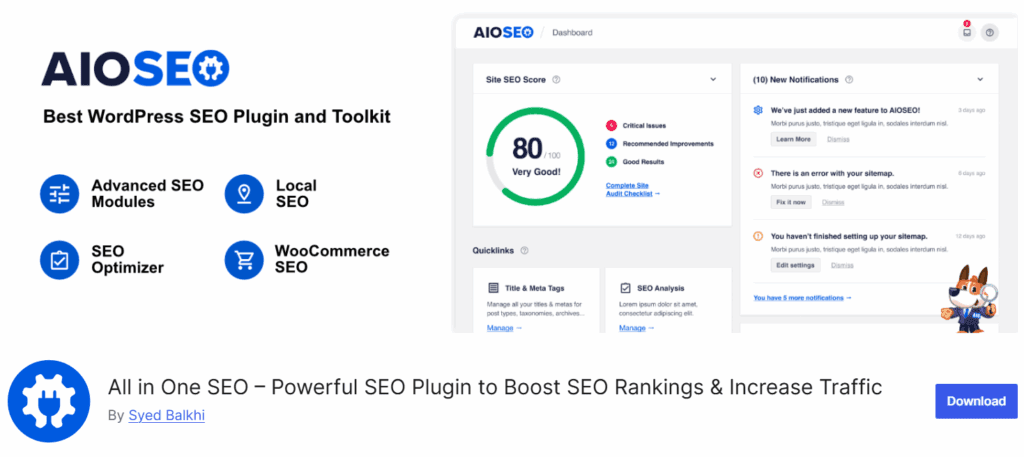
AIOSEO is een krachtige plug-in voor gebruikers die op zoek zijn naar hands-off SEO-automatisering. Het biedt een schoon dashboard, lokale SEO-ondersteuning en WooCommerce-compatibiliteit, perfect voor winkels en blogs.
Functies:
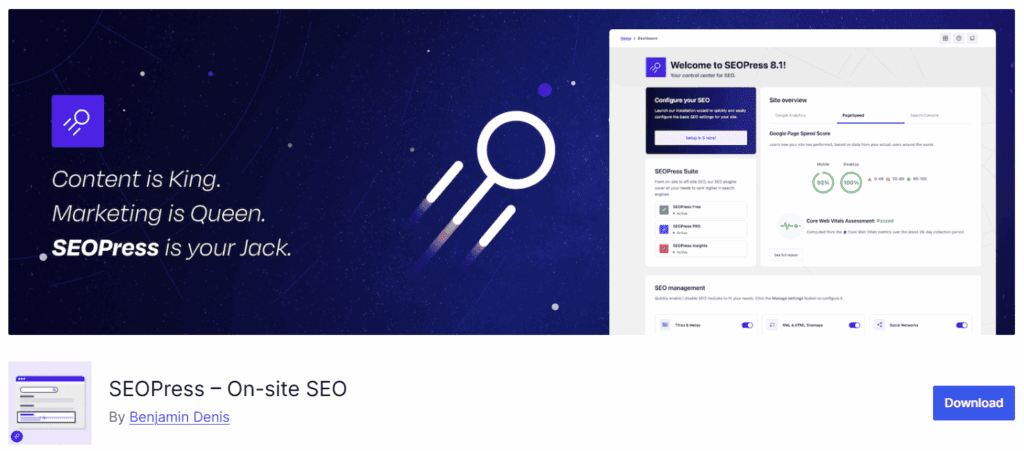
SEOPress is een white-label SEO-plug-in die is gebouwd voor professionals. Het biedt uitstekende metadatacontrole, Google Analytics-integratie en onbeperkte zoekwoorden zonder advertenties.
Functies:
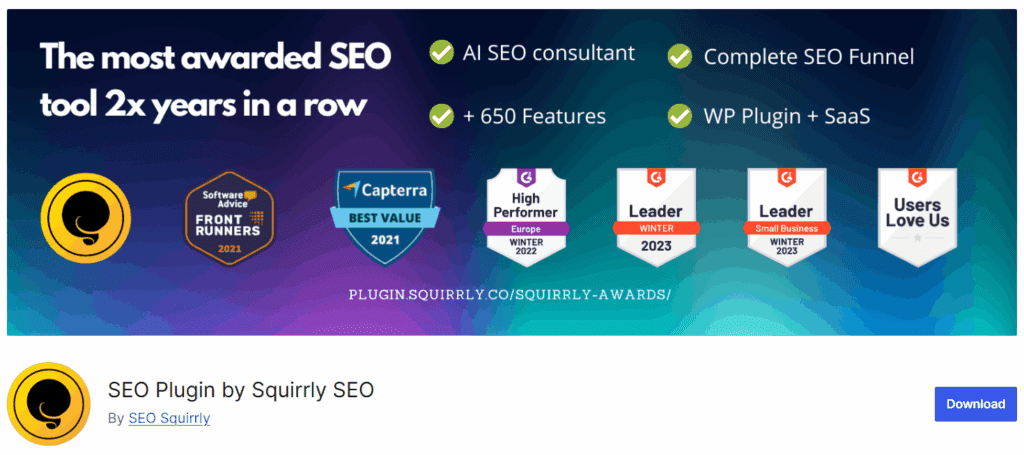
Squirrly SEO maakt gebruik van AI en realtime optimalisatie om gebruikers naar betere zoekresultaten te leiden. Het is gunstig voor makers van inhoud en bloggers die continue SEO-suggesties nodig hebben.
Functies:
Het app-ecosysteem van Shopify stelt winkeleigenaren in staat om SEO te verbeteren buiten de ingebouwde functies. Deze apps bieden krachtige tools om optimalisatie te automatiseren, metadata te beheren, de snelheid te verbeteren en inhoud voor zoekmachines te structureren, die essentieel zijn voor het verkrijgen van zichtbaarheid en het verbeteren van organische rankings.
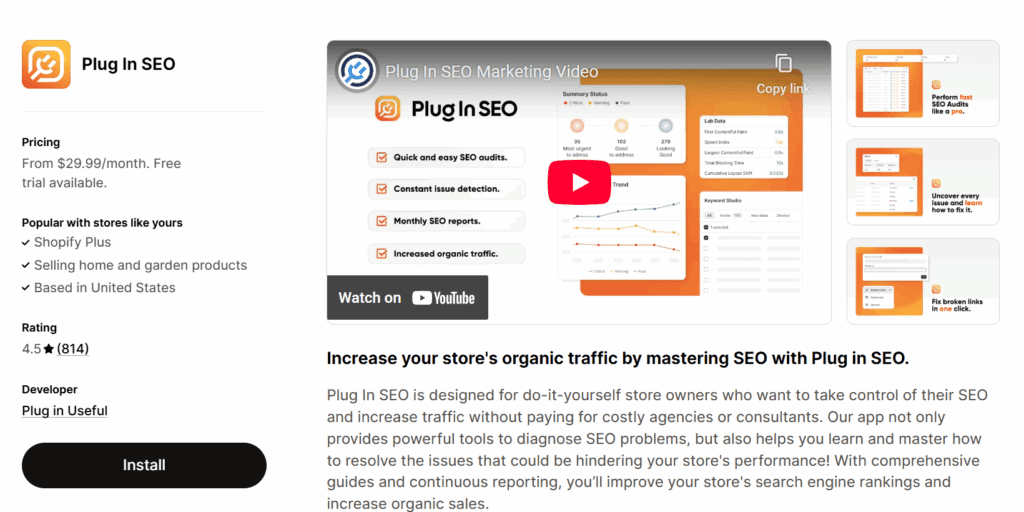
Plug In SEO controleert automatisch uw Shopify-winkel op SEO-problemen en helpt u deze op te lossen. Het is beginnersvriendelijk en biedt duidelijke instructies en geautomatiseerde optimalisatie voor titels, beschrijvingen en meer.
Functies:
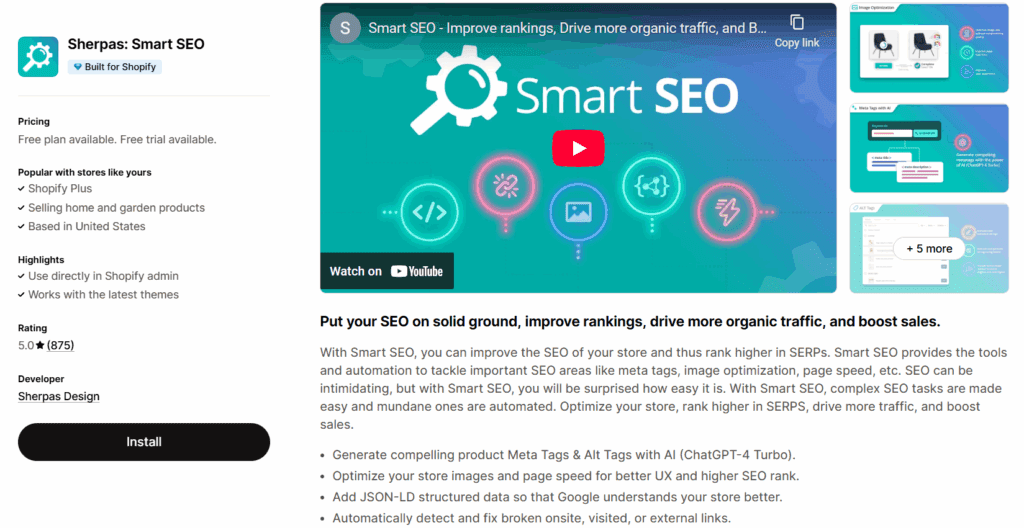
Smart SEO automatiseert metatags en alt-tags in uw winkel en bouwt gestructureerde gegevens op om uw zichtbaarheid in zoekmachines te verbeteren.
Functies:
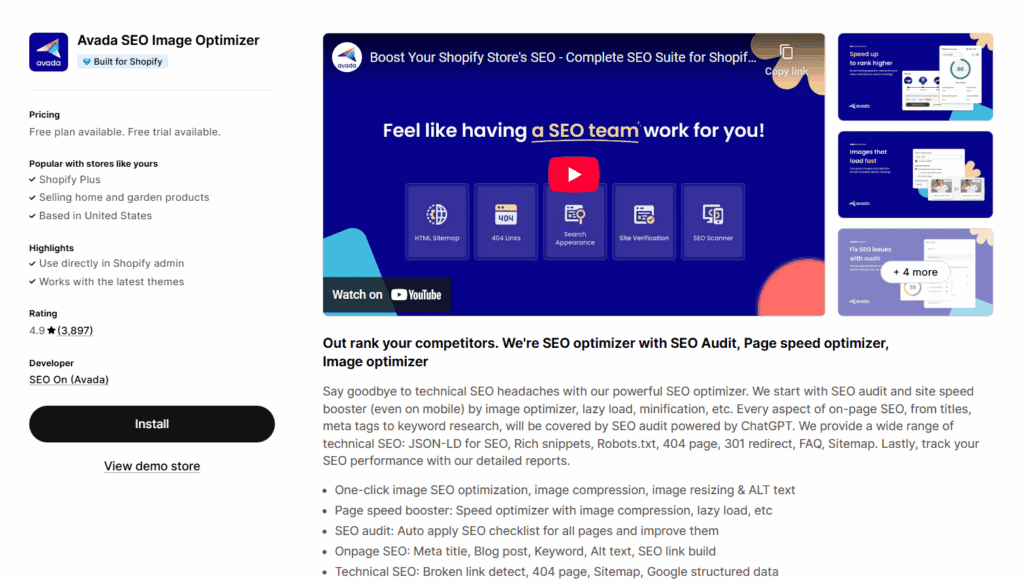
Avada's alles-in-één SEO-toolkit helpt bij het optimaliseren van elk aspect van SEO, van afbeeldingen tot metatags, en bevat realtime analyses.
Functies:
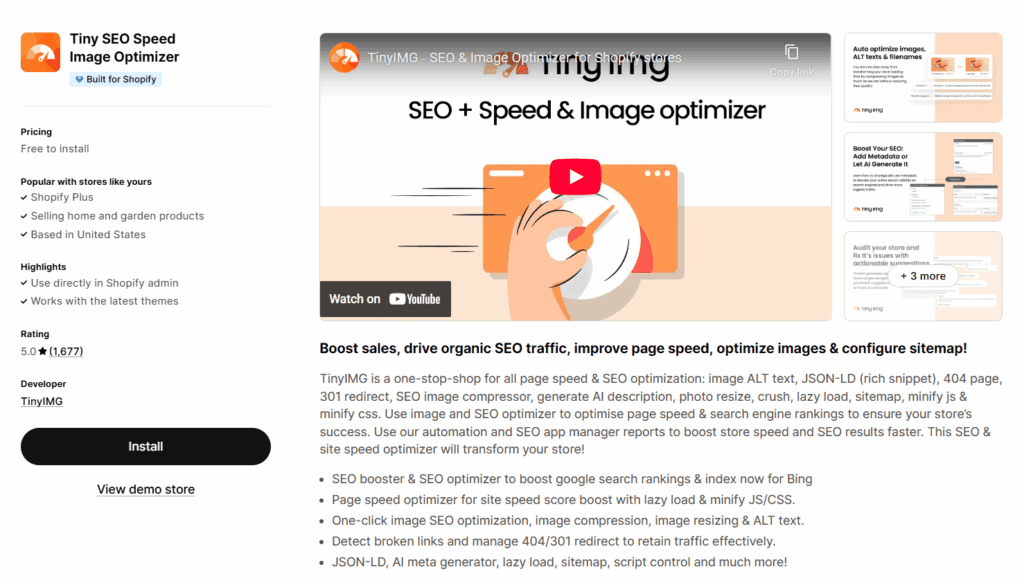
TinyIMG verbetert uw SEO door afbeeldingen te comprimeren zonder kwaliteitsverlies en automatisch alt-teksten toe te voegen.
Functies:
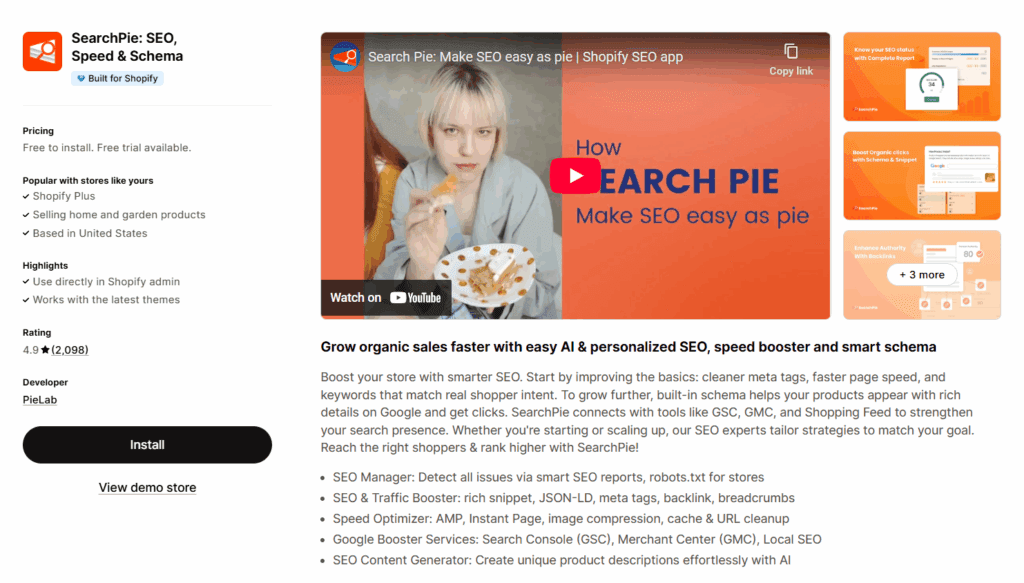
Booster SEO automatiseert alles, van alt-tags voor afbeeldingen tot metabeschrijvingen, en biedt snelle installatie en handsfree prestatieverbeteringen.
Functies:
Het opzetten van een Shopify-winkel is een belangrijke eerste stap, maar om ervoor te zorgen dat deze goed presteert in de ranglijst van zoekmachines, is meer nodig dan alleen de basis. De ingebouwde SEO-functies van Shopify zorgen voor een solide basis. Maar om echt te kunnen concurreren, vooral in drukke e-commercemarkten, heb je een strategie nodig die is afgestemd op je branche, doelgroep en productaanbod. Dat is waar professionele Shopify SEO-ondersteuning van onschatbare waarde wordt. Experts kunnen u helpen technische SEO-problemen aan te pakken, uw zoekwoordtargeting te verfijnen en uw winkel te optimaliseren voor de evoluerende algoritmen van Google.
Door te werken met een Shopify ontwikkeling en SEO team, krijgt u toegang tot bewezen tactieken die de zichtbaarheid verbeteren, verkeer genereren en conversies verhogen. Professionele ondersteuning zorgt ervoor dat uw winkel functioneel en concurrerend is, van het optimaliseren van productbeschrijvingen en metadata tot het implementeren van gestructureerde gegevens en het verbeteren van de laadsnelheid van pagina's. Of het nu gaat om het lanceren van een nieuwe site of het verbeteren van een bestaande, het hebben van een expert kan uw groei versnellen en kostbaar vallen en opstaan verminderen.

"*" geeft verplichte velden aan

"*" geeft verplichte velden aan

"*" geeft verplichte velden aan