


Het beheren van een zakelijke website, vooral als deze is gebouwd op WordPress en wordt gevoed door WooCommerce, vereist continue inspanning en aandacht. Onderhoud kan betrekking hebben op plug-in-updates, back-ups, prestatiebewaking, beveiligingsscans en meer.
En voor de meeste ondernemers is dat tijd die beter kan worden besteed aan de groei van het bedrijf.
Dat is waar automatisering van WordPress-onderhoud om de hoek komt kijken.
Bij Helder schip helpen we bedrijven in de Verenigde Staten om het onderhoud van websites te stroomlijnen met behulp van innovatieve tools en best practices. In dit artikel laten we je zien hoe het automatiseren van WordPress-onderhoudstaken elke maand uren handmatig werk kan besparen, kostbare fouten kan verminderen en ervoor kan zorgen dat je site optimaal blijft presteren, of je nu een website van een advocatenkantoor, een kinderdagverblijf of een online winkel beheert.
Laten we eens kijken hoe we het allemaal gemakkelijker kunnen maken.
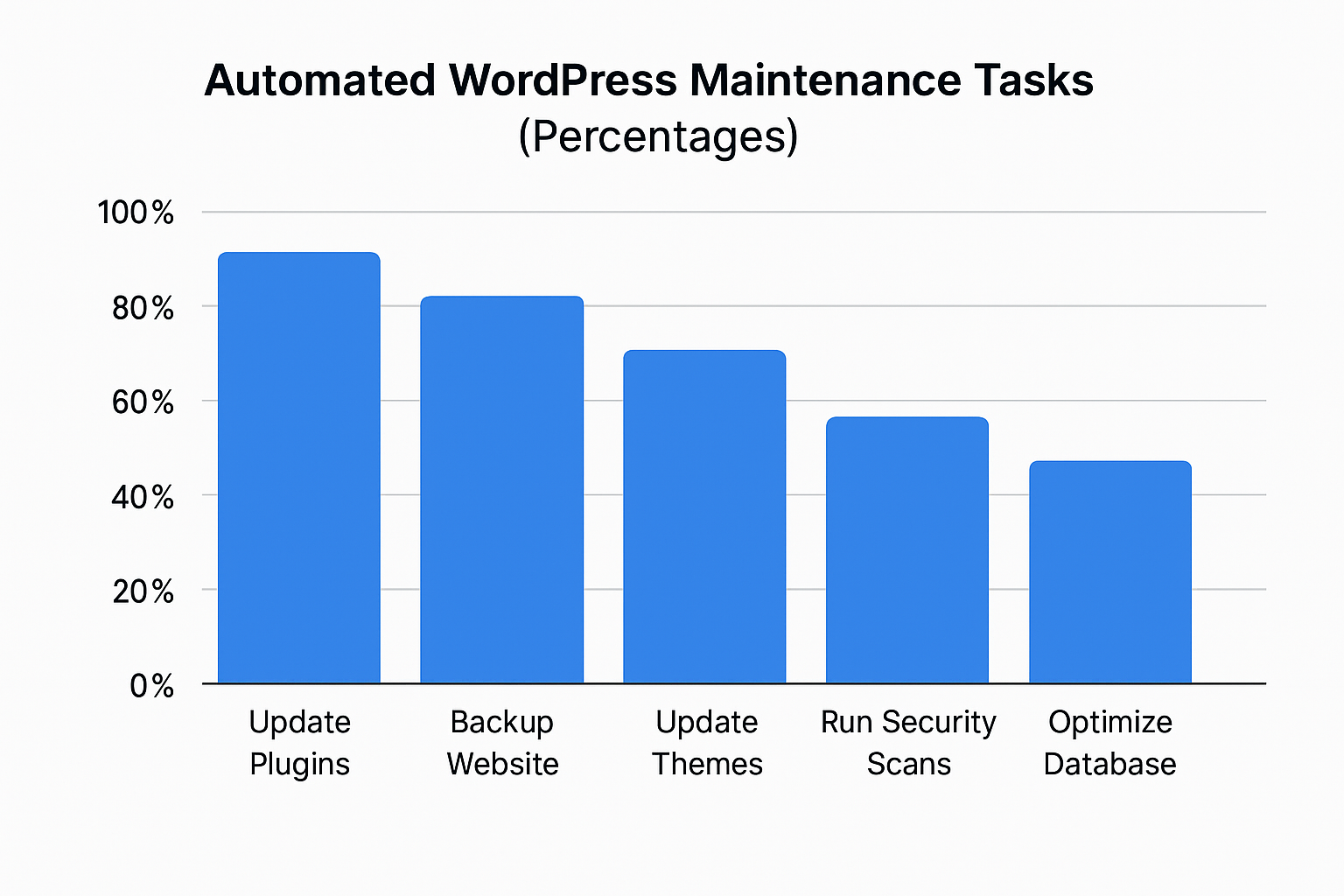
WordPress-onderhoud verwijst naar de essentiële taken achter de schermen die ervoor zorgen dat uw website soepel, veilig en efficiënt blijft werken. Dit zijn geen eenmalige klussen; Ze moeten regelmatig worden uitgevoerd om problemen zoals sitecrashes, malware-infecties of prestatievertragingen te voorkomen. Onderhoud is van cruciaal belang voor WooCommerce-winkels, waar zelfs een kleine fout bestellingen kan verstoren en kan leiden tot inkomstenderving. Of u nu een kinderdagverblijf, een advocatenkantoor of een e-commerce winkel beheert, als u deze taken overslaat, brengt u uw reputatie en inkomsten in gevaar.
Om de activiteiten te stroomlijnen, zorgt het automatiseren van deze taken ervoor dat ze nooit worden vergeten. Geautomatiseerd WordPress-onderhoud maakt uw tijd vrij en minimaliseert risico's, terwijl uw site in topconditie blijft. De belangrijkste taken zijn onder meer:
Het handmatig onderhouden van een WordPress-website is tijdrovend en gemakkelijk over het hoofd te zien. Ondernemers dragen vaak veel petten en onderhoudstaken zoals het updaten van plug-ins, het controleren op malware of het maken van back-ups van bestanden kunnen door de mazen van het net glippen. Vertraagde updates of gemiste back-ups kunnen uw site blootstellen aan beveiligingsrisico's, trage prestaties of zelfs volledige uitval. Het automatiseren van deze taken zorgt ervoor dat ze op tijd worden voltooid, zonder menselijke fouten of vergeetachtigheid.
Door automatisering te gebruiken, creëert u een betrouwbaar, zelfvoorzienend systeem dat uw site geoptimaliseerd houdt zonder constant toezicht. Dit is vooral waardevol voor WooCommerce-winkels, waar uptime en gegevensintegriteit van cruciaal belang zijn voor de omzet en het vertrouwen van de klant.
Veelvoorkomende problemen veroorzaakt door vertraagd handmatig onderhoud:
Naarmate uw WordPress- of WooCommerce-site groeit, groeien ook de onderhoudseisen. Het automatiseren van taken zoals updates, back-ups en beveiligingsscans zorgt voor soepele prestaties, vermindert fouten en voorkomt kostbare downtime. Handmatig onderhoud is tijdrovend en riskant, vooral voor e-commerce winkels waar uptime en snelheid de verkoop beïnvloeden. Automatisering beschermt uw site en maakt uw tijd vrij om u te concentreren op groei. Met de juiste tools blijft uw site veilig, geoptimaliseerd en klaar om meer verkeer en klantverwachtingen aan te kunnen.
De belangrijkste taken die u moet automatiseren:
Het up-to-date houden van uw WordPress-kern, thema's en plug-ins is een van de meest kritische aspecten van het onderhouden van een veilige en goed presterende website. Verouderde software is de belangrijkste oorzaak van WordPress kwetsbaarheden, verantwoordelijk voor de meeste hacks volgens Sucuri Security . Updates bevatten vaak essentiële beveiligingspatches, prestatieverbeteringen en compatibiliteitsfixes die ervoor zorgen dat uw site soepel blijft werken. Het handmatig controleren op updates op tientallen plug-ins of meerdere sites wordt echter al snel overweldigend, vooral voor WooCommerce-winkels waar uptime en checkout-stabiliteit niet onderhandelbaar zijn.
Dat is waar automatisering van onschatbare waarde blijkt te zijn. Met de juiste tools of beheerde hostingservices kunt u automatische updates plannen om ervoor te zorgen dat uw site beschermd blijft zonder constant toezicht. Niet alle updates zijn echter gelijk; sommige kunnen conflicten veroorzaken. Daarom kan het gebruik van een staging-site of het vertrouwen op professionals zoals Bright Vessel helpen om risico's te beperken en toch te genieten van het gemak van automatisering.
Hoe plug-in-, thema- en kernupdates te automatiseren:
Back-ups zijn uw vangnet voor het geval er iets misgaat. Of het nu gaat om een mislukte update, een plug-inconflict of een malware-infectie, het hebben van een recente back-up kan uw bedrijf uren of zelfs dagen downtime besparen. Voor WooCommerce-sites staat er nog meer op het spel. Stelt u zich eens voor dat u bestelgegevens, klantgegevens of productvermeldingen kwijtraakt door een servercrash. Geautomatiseerde back-ups kunnen uw site binnen enkele minuten in plaats van uren herstellen naar een werkende staat.
De frequentie van uw back-ups is afhankelijk van de activiteit van uw site. Sites met veel verkeer en frequente transacties moeten dagelijks back-ups maken, terwijl kleinere, op inhoud gebaseerde sites mogelijk slechts wekelijkse back-ups nodig hebben. Het offsite opslaan van back-ups (op services zoals Dropbox of Amazon S3) voegt een extra beschermingslaag toe door ervoor te zorgen dat ze veilig zijn, zelfs als uw hostingprovider uitvalt.
Hoe u uw back-ups kunt automatiseren:
Beveiliging is niet onderhandelbaar bij het onderhouden van een gezonde WordPress- of WooCommerce-site. Met WordPress drijft meer dan 43% van alle websites wereldwijd aan , het is een belangrijk doelwit voor hackers, bots en kwaadaardige scripts. Een kwetsbaarheid, zoals een zwak wachtwoord of een verouderde plug-in, kan worden misbruikt om malware te injecteren, uw site te beschadigen of gevoelige gegevens te stelen. Het automatiseren van uw beveiligingscontroles en malwarescans is essentieel voor vroege detectie en snelle reactie.
Geautomatiseerde beveiligingstools kunnen uw site dagelijks scannen, brute-force-aanvallen blokkeren en u onmiddellijk waarschuwen als verdacht gedrag wordt gedetecteerd. Voor eigenaren van WooCommerce-winkels betekent dit dat klantgegevens moeten worden beschermd en dat betalingssystemen veilig moeten blijven. Combineer deze scans met tweefactorauthenticatie en limieten voor inlogpogingen om uw site verder te versterken.
Hoe u beveiliging en malwarescans kunt automatiseren:
De snelheid en prestaties van de website zijn van cruciaal belang voor de gebruikerservaring en SEO-rankings. Een traag ladende site kan bezoekers frustreren, leiden tot verlaten winkelwagentjes en uiteindelijk de conversieratio's schaden. Volgens Google , als het meer dan drie seconden duurt voordat een pagina is geladen, verlaat meer dan de helft van de mobiele gebruikers. Voor WooCommerce-winkels kan dit leiden tot gederfde inkomsten en klantvertrouwen. Daarom is het essentieel om prestatiemonitoring te automatiseren en problemen snel aan te pakken voordat ze gevolgen hebben voor uw bezoekers.
Geautomatiseerde prestatietools houden de snelheid bij en identificeren probleemgebieden zoals niet-geoptimaliseerde afbeeldingen, opgeblazen plug-ins of buitensporige HTTP-verzoeken. Veel tools bieden wekelijkse of maandelijkse rapporten en bieden bruikbare aanbevelingen om de laadtijden te verkorten. Door deze monitoring in uw onderhoudsstrategie te integreren, blijft uw site snel en concurrerend, vooral tijdens piekperiodes zoals promoties of seizoensverkopen.
Hoe prestatiemonitoring te automatiseren:
Na verloop van tijd verzamelt uw WordPress-database onnodige gegevens, zoals oude revisies, weggegooide berichten, spamreacties en tijdelijke opties, die de prestaties van uw site kunnen vertragen en zelfs tot crashes kunnen leiden. Deze opbouw kan snel gebeuren voor WooCommerce-sites, die uitgebreide order-, klant- en productinformatie opslaan. Zonder regelmatige opschoning worden databasequery's traag, kunnen afrekenprocessen achterblijven en lijdt de hele gebruikerservaring eronder.
Het automatiseren van database-optimalisatie zorgt ervoor dat uw site slank en efficiënt werkt. Door routinematige opschoning te plannen, kunt u snellere laadtijden handhaven, de serverbelasting verminderen en het risico op gegevensbeschadiging minimaliseren. Het beste van alles is dat tools zoals WP-Optimize het gemakkelijk maken om uw database veilig op te schonen en te comprimeren zonder dat u technische expertise nodig heeft.
Hoe database-optimalisatie te automatiseren:
Automatisering van planningen voor:
Bonusfuncties kunnen zijn:
Gebroken links op uw website zijn meer dan een ongemak; ze kunnen de gebruikerservaring aanzienlijk schaden, SEO-rankings verlagen en het vertrouwen van de klant aantasten. Een enkele dode schakel kan ervoor zorgen dat uw merk er verouderd of onprofessioneel uitziet voor sectoren die sterk afhankelijk zijn van geloofwaardigheid, zoals advocatenkantoren, privéscholen of zorgverleners. Regelmatige controle zorgt ervoor dat elke pagina, knop en call-to-action ergens waardevol naartoe leidt.
Door de detectie van verbroken links te automatiseren, kunt u problemen opsporen voordat bezoekers of zoekmachines dat doen. Plug-ins kunnen uw site met geplande tussenpozen scannen en waarschuwingen sturen wanneer defecte URL's worden gevonden, zodat u ze snel kunt repareren of omleiden zonder elke pagina handmatig te doorzoeken.
Hoe Broken Link Monitoring te automatiseren:
De uptime van uw website heeft een directe invloed op uw omzet, reputatie en klantvertrouwen. Zelfs een paar minuten onverwachte downtime tijdens kantooruren kan leiden tot gemiste verkoopkansen, vooral voor WooCommerce-winkels. Erger nog, als gebruikers regelmatig storingen ondervinden, komen ze misschien nooit meer terug. Uptime-monitoring is een cruciaal onderdeel van website-onderhoud dat ervoor zorgt dat uw site 24/7 beschikbaar is en u onmiddellijk waarschuwt als er iets misgaat.
Door de uptime-monitoring te automatiseren, krijgt u realtime inzicht in de beschikbaarheid van uw site zonder handmatig te controleren. Tools kunnen uw site met vaste tussenpozen pingen, incidenten registreren en u waarschuwen wanneer downtime wordt gedetecteerd, waardoor een snelle reactie mogelijk is voordat deze escaleert.
Hoe uptime-monitoring te automatiseren:
Het kiezen van de juiste tools is cruciaal voor het succesvol automatiseren van WordPress-onderhoud. Met de grote verscheidenheid aan beschikbare plug-ins en services, kunt u uw automatiseringsstack aanpassen aan uw specifieke behoeften, of het nu gaat om het runnen van een WooCommerce-winkel, een website voor kinderdagverblijven of een portfolio van een advocatenkantoor. Elke onderstaande tool is getest en vertrouwd in het WordPress-ecosysteem op het gebied van betrouwbaarheid, gebruiksgemak en automatiseringsmogelijkheden.
Deze tools helpen handmatig werk te elimineren en verbeteren tegelijkertijd de stabiliteit, beveiliging en snelheid van uw site. Velen bieden gratis versies met betaalde upgrades voor extra functies, waardoor ze toegankelijk zijn voor bedrijven van elke omvang.
Aanbevolen gereedschap per onderhoudstaak:
| Taak | Werktuig | Gratis / Betaald |
| Plug-in en thema-updates | Eenvoudig beheer van updates | Gratis + Betaald |
| Backups | UpdraftPlus, BlogVault | Gratis + Betaald |
| Beveiliging | Wordfence, Onzorg | Gratis + Betaald |
| Prestatie | WP Raket, GTmetrix | Betaalde / gratis rapporten |
| Database opschonen | WP-Optimaliseren | Vrij |
| Uptime Monitoring | Uptime-robot | Gratis + Betaald |
| Gebroken links | Gebroken Link Checker | Vrij |
| Alles-in-één beheer | ManageWP | Gratis + Add-ons |
Heldere schepen Beheerde WordPress-hosting Bevat standaard veel van deze functies. De installatie en monitoring worden afgehandeld door WooCommerce-experts, zodat u zich nooit zorgen hoeft te maken over toolintegratie of verkeerde configuratie.
Bright Vessel raadt aan om WooCommerce-onderhoud te automatiseren om ervoor te zorgen dat winkels stabiel blijven ondanks frequente updates van plug-ins, betalingen, inventaris en verzendtools. Deze wijzigingen kunnen uw site gemakkelijk verstoren zonder het juiste toezicht. Automatisering gaat consequent om met updates, beveiliging en prestatietaken, waardoor winkeleigenaren zich kunnen concentreren op groei en klantervaring. De managed services van Bright Vessel bieden deskundige monitoring en onderhoud, waardoor downtime en technische problemen worden voorkomen voordat ze zich voordoen, vooral tijdens piekverkopen of productlanceringen. Het is een innovatievere manier om uw WooCommerce-winkel op zijn best te laten draaien.
Belangrijkste redenen waarom Bright Vessel aanbeveelt om WooCommerce-onderhoud te automatiseren:
Een Bright Vessel-klant, een boutique WooCommerce-retailer, kreeg te maken met herhaalde problemen met de prestaties van de site als gevolg van vertraagde updates, handmatige back-ups en inconsistente plug-incontroles. Deze verstoringen kosten hen tijd en schaden hun verkoop tijdens belangrijke promoties. Na het overstappen naar Bright Vessel's beheerde WordPress hosting heeft automatisering hun activiteiten getransformeerd.
Geautomatiseerde updates, geplande back-ups en wekelijkse beveiligingsbeoordelingen werden onderdeel van hun routine, zonder extra inspanning van hun interne team. Binnen drie maanden waren de resultaten meetbaar en blijvend:
Resultaat :
Ja, het is veilig voor de meeste WordPress-sites. Automatisering houdt uw site veilig en up-to-date. Voor WooCommerce of aangepaste opstellingen test je updates in een testomgeving of gebruik je managed services om conflicten te voorkomen.
U kunt tools gebruiken zoals Easy Updates Manager en UpdraftPlus. Maar als er iets kapot gaat, sta je er alleen voor. Managed services bieden automatisering en deskundige ondersteuning.
Daarom zijn back-ups en monitoring essentieel. Als er iets misgaat, kunt u uw site snel herstellen en kostbare downtime voorkomen.
Als je een WordPress-site gebruikt, vooral een site die wordt aangedreven door WooCommerce, en nog steeds updates, back-ups of prestatiecontroles handmatig afhandelt, is dit het moment om over te stappen op automatisering. Handmatig onderhoud kan kritieke hiaten achterlaten, vooral wanneer de schema's druk worden. Het automatiseren van routinetaken zorgt ervoor dat uw site veilig, snel en functioneel blijft zonder constant toezicht.
Bright Vessel raadt automatisering aan om:
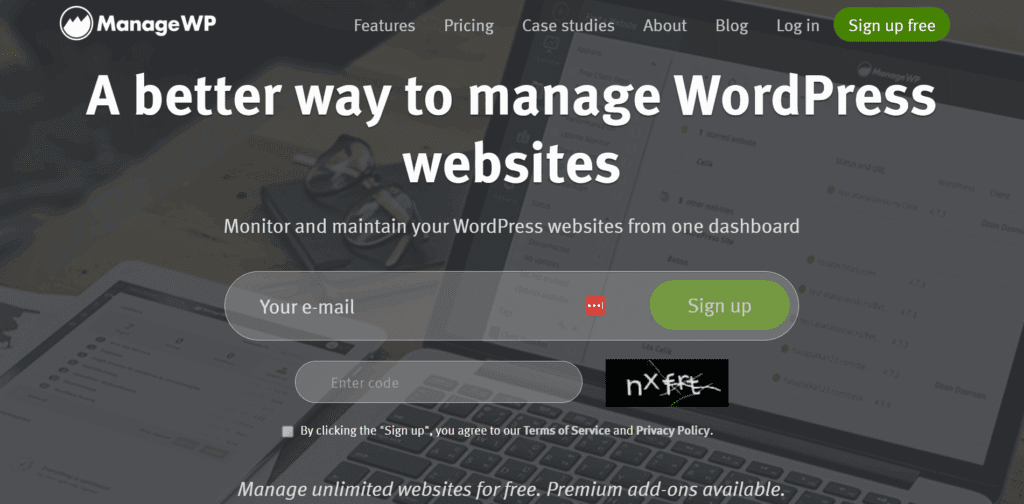
ManageWP is een uitgebreid dashboard waarmee u meerdere WordPress-sites efficiënt kunt beheren. Het automatiseert taken zoals back-ups, updates en prestatiecontroles, waardoor tijd wordt bespaard en handmatige inspanningen worden verminderd.
Belangrijkste kenmerken:
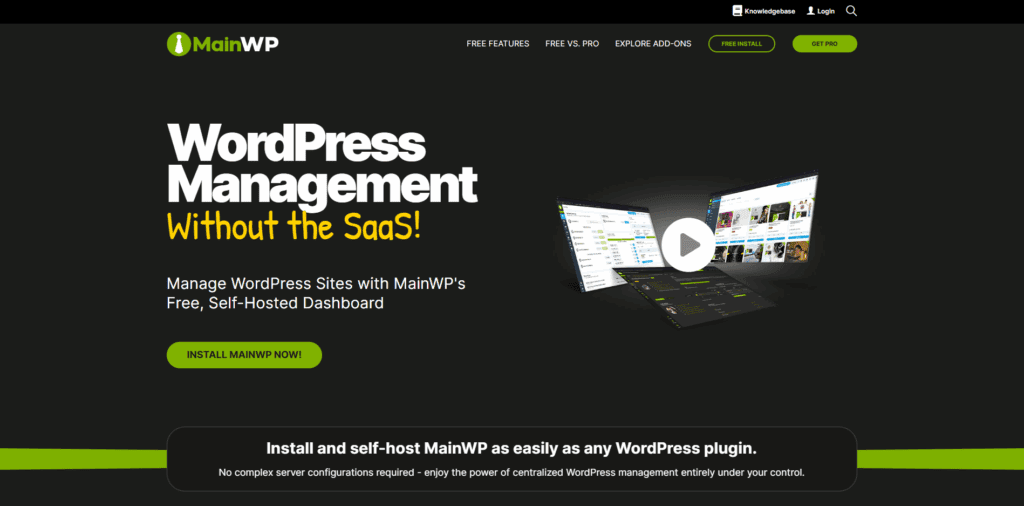
MainWP is een zelf-gehoste plug-in voor WordPress-beheer die volledige controle biedt over updates, back-ups en prestaties vanaf een gecentraliseerd dashboard.
Belangrijkste kenmerken:
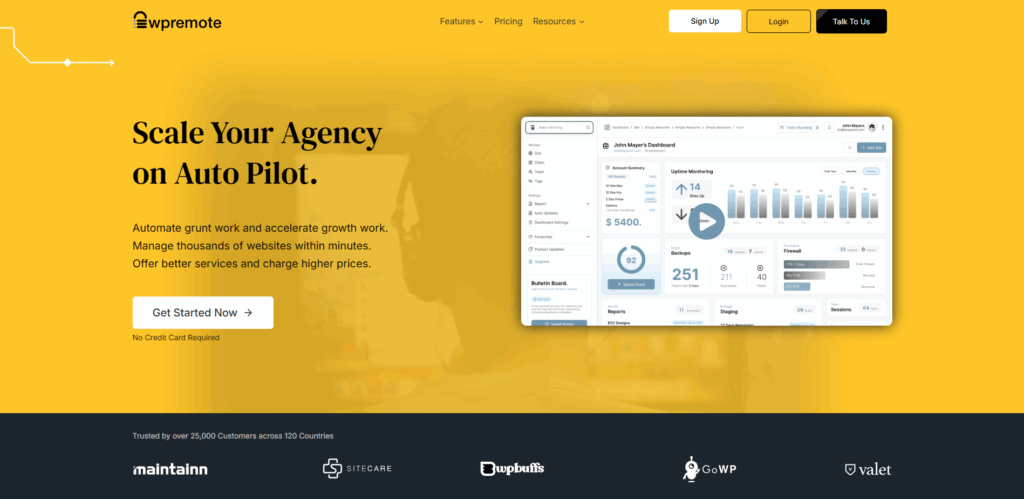
WP Remote biedt eenvoudige en efficiënte tools voor het monitoren, back-uppen en bijwerken van meerdere WordPress-sites, waardoor het ideaal is voor ontwikkelaars en bureaus.
Belangrijkste kenmerken:
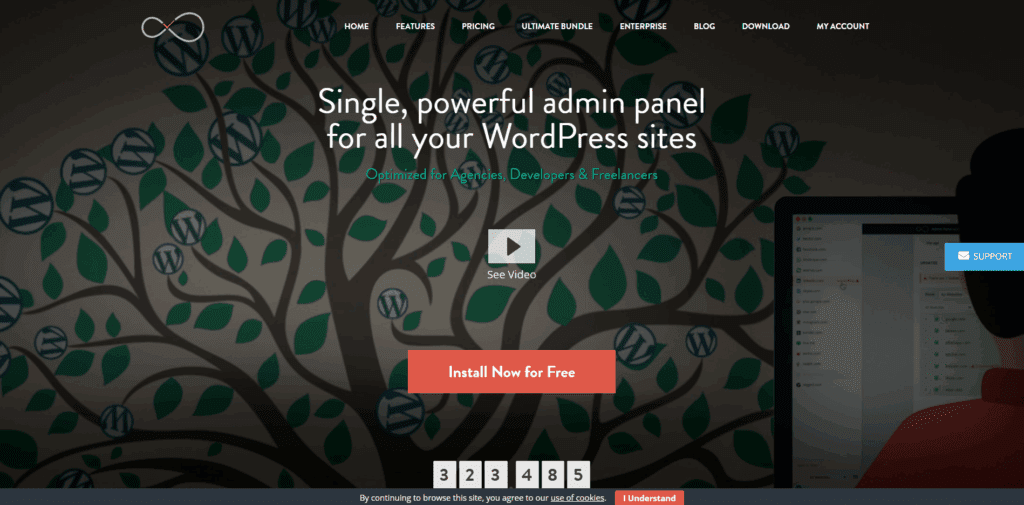
InfiniteWP is gebouwd voor bureaus en power users die meerdere sites beheren. Het maakt updates met één klik mogelijk, eenvoudig klonen van sites en geautomatiseerde back-ups.
Belangrijkste kenmerken:
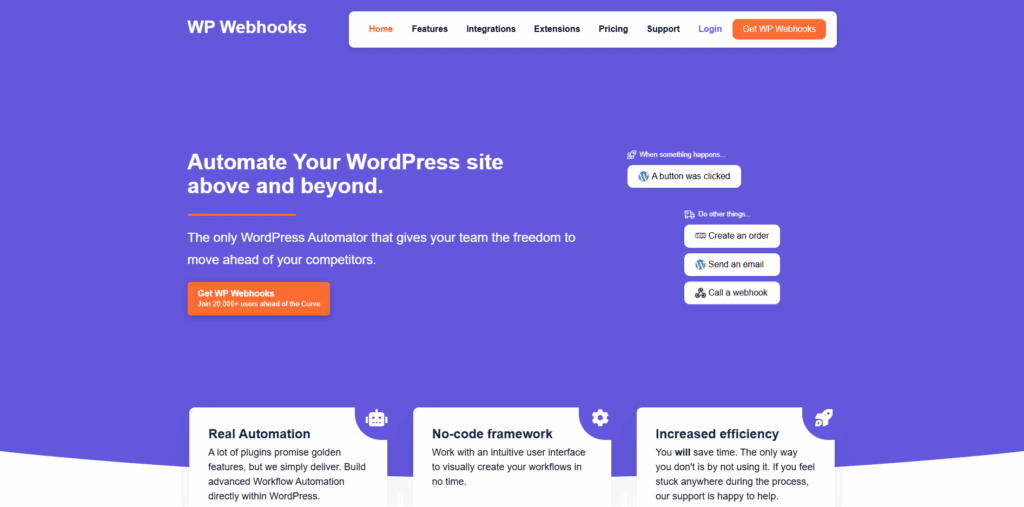
Met WP Webhooks kunt u uw WordPress-site verbinden met externe services, waardoor geautomatiseerde workflows en gegevenssynchronisatie mogelijk zijn.
Belangrijkste kenmerken:
Het runnen van een WordPress-site, vooral een die wordt aangedreven door WooCommerce, is niet iets dat u één keer kunt instellen en vergeten. Het vereist continue updates, prestatiecontroles, beveiligingsscans en compatibiliteitstests. Net als een fysieke etalage moet uw website schoon, snel en betrouwbaar zijn om klanten aan te trekken en te behouden. Elke plug-in-, afbeeldings- en serverinstelling kan van invloed zijn op uw gebruikerservaring en bedrijfsresultaten. Dat is waar Bright Vessel de last van je schouders neemt.
Ons team reageert niet alleen op problemen ; We voorkomen ze. Met diepgaande expertise in WooCommerce-ontwikkeling En WordPress ontwerp En beheerde WordPress hosting , Bright Vessel biedt een Full-service oplossing verder dan basisondersteuning. We controleren op vertragingen, verouderde software, SEO-problemen, ADA-compliance en mobiele responsiviteit, zodat uw digitale etalage net zo soepel verloopt als uw beste dag in het bedrijfsleven. Met proactief onderhoud en op maat gemaakte strategieën helpen we klanten problemen te voorkomen voordat ze de omzet of reputatie beïnvloeden.

"*" geeft verplichte velden aan

"*" geeft verplichte velden aan

"*" geeft verplichte velden aan