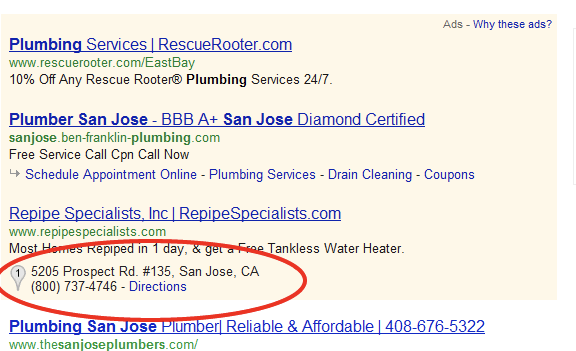
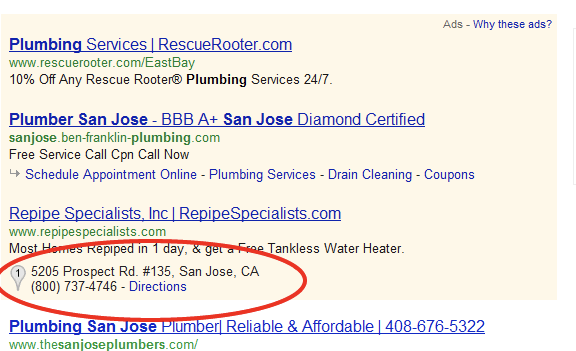
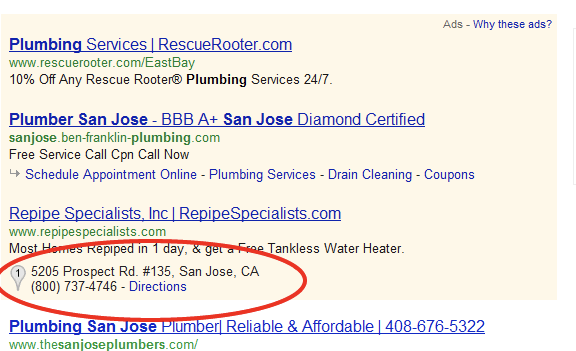
O recurso de extensão de localização permite que você anuncie no Google Places. A localização do usuário é levada em consideração, bem como as palavras-chave de localização. Os usuários poderão ver o número de telefone, o endereço e um link de "direções".
Se você está prestes a iniciar uma campanha do Google Adwords ou já tem uma em andamento, certifique-se de verificar como a extensão de locais do Google está funcionando para você. Você pode se surpreender ao analisar os dados mais a fundo.
First, you need to ask the following question:
Do I want to pay for my customers to find directions easily to my store?
Do I want to pay for clicks on a directions link?
Would you consider "Directions" link click a conversion?
Se você respondeu "Não" a qualquer uma das perguntas a seguir, continue lendo e comece a economizar em seus gastos com anúncios.
First, the location extension is just how it sounds. It has the address information listed below your ad but, look closely and see that nifty directions link below.
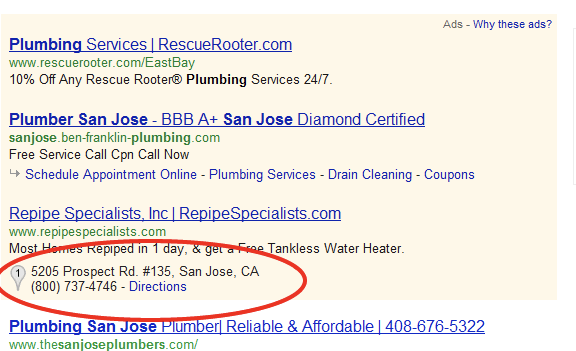
Você paga cada vez que alguém clica? Sim, com certeza.
Take a look below at the next image. Notice the get locations details row. See the cost and then the conversion CPA. Around 70% of the clicks went to the directions link vs. going to a landing page that has a lead form. The CPA was 6 times more then if the user landed on the landing. So if your goal is to drive new leads it definitely could be a bad move in your PPC strategy.
Ok, let's break down how we can find out if the Google's location extension is working. Google conveniently hides this row line item so you have to make it visible by selecting "Click type" under segment.
Ao fazer isso, você verá todos os tipos de clique e como eles funcionam.
If you have any questions, feel free to comment. If you need help with your Gestão de PPC, Contate-nosand we will be happy to save you time and money.

"*" indicates required fields

"*" indicates required fields

"*" indicates required fields
You must be logado to post a comment.