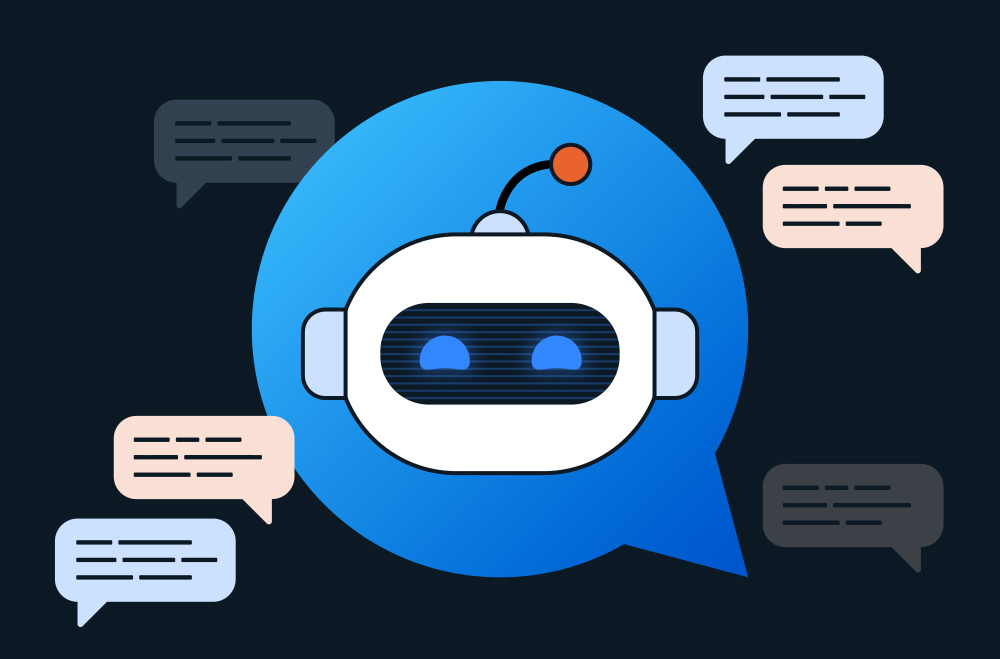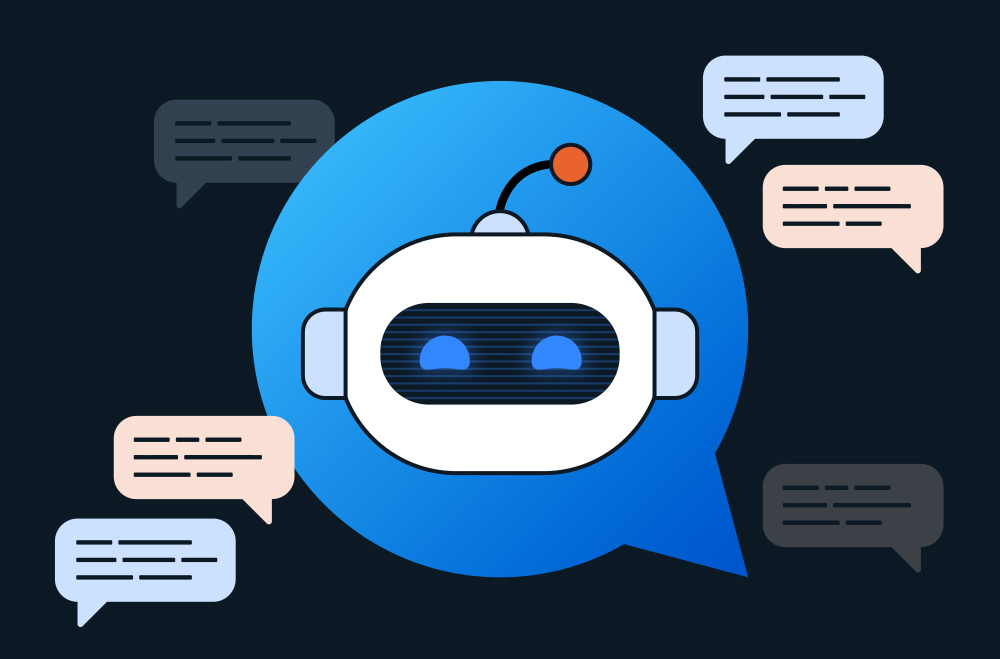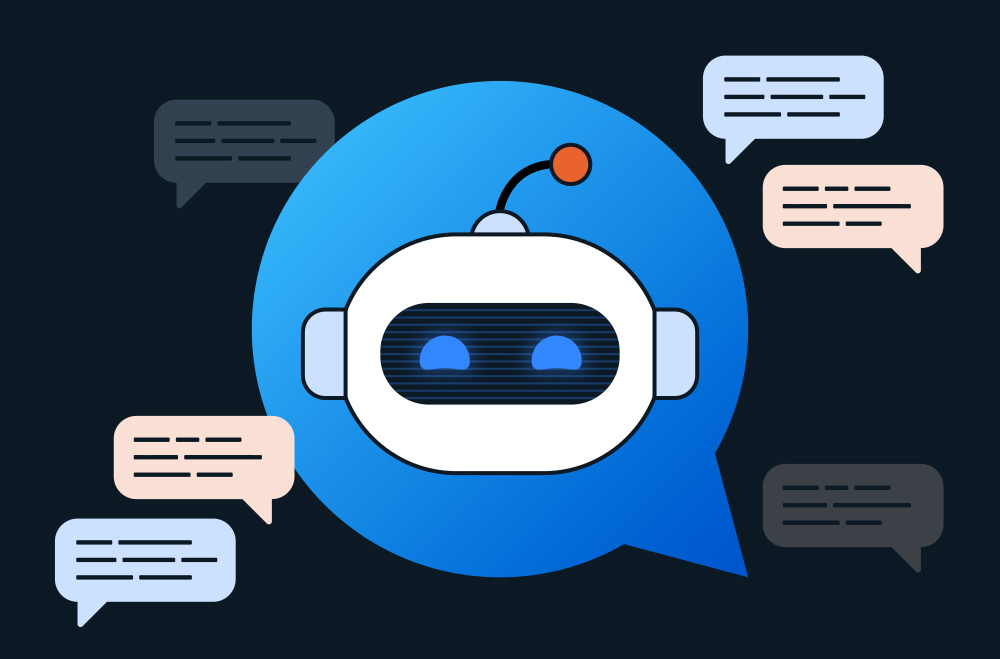Customer expectations are higher than ever, and fast, reliable support can make or break a sale. AI chatbots offer a smart way to handle common questions, assist with orders, and stay available around the clock. If you're running a WooCommerce store, integrating a chatbot can be a game-changer for both efficiency and customer satisfaction.
What Is a WooCommerce AI Chatbot and How Does It Work?
AI chatbots are software tools powered by artificial intelligence and natural language processing (NLP) designed to simulate human conversation. In a WooCommerce environment, chatbots interact with website visitors, answer questions, assist with product searches, and offer real-time customer support — all without human intervention. They work by:
- Using NLP to understand user queries
- Pulling data from WooCommerce (e.g., orders, products)
- Providing automated but relevant responses
- Learning over time to improve their interactions (in advanced versions)
In WooCommerce, AI chatbots are typically integrated via plugins or external services and configured to handle a range of tasks, from FAQs to order tracking.
Why Your WooCommerce Store Needs an AI Chatbot for Customer Support
The modern customer expects 24/7 assistance, fast answers, and personalized experiences. AI chatbots fulfill this demand while reducing operational strain on your support team.
Key Benefits of AI Chatbot Integration in WooCommerce:
- 24/7 Customer Support: Ensures customers receive help outside business hours
- Increased Conversion Rates: Prompt responses to inquiries reduce cart abandonment
- Cost Efficiency: Reduces the need for a large customer service team
- Scalability: Supports more users without increased staffing
- Improved User Experience: Helps users find what they need quickly
- Consistent Support: Avoids human error or inconsistent messaging
What Can a WooCommerce Chatbot Do? Common Use Cases
AI chatbots are not just for answering questions. They can actively manage and improve several areas of your WooCommerce store.
Tasks a Chatbot Can Handle in WooCommerce:
- Pre-sale assistance: Recommending products based on customer needs
- Order tracking: Letting customers check delivery status
- Return and refund guidance: Explaining policies and starting return processes
- FAQ handling: Automating answers to common questions
- Cart recovery: Notifying users about abandoned carts
- Collecting customer feedback: Prompting users for reviews or ratings
How to Choose the Best AI Chatbot for Your WooCommerce Website
There is no one-size-fits-all solution. Selecting the right chatbot depends on your store’s needs, budget, and technical setup.
What to Look for in a WooCommerce-Compatible Chatbot:
- Integration Compatibility: Ensure it integrates with WooCommerce and WordPress
- AI Capabilities: Choose between rule-based and AI-powered bots
- Customization Options: Can it match your store’s branding?
- Analytics and Reporting: Does it offer insights into customer interactions?
- Ease of Use: Is it simple to set up without coding?
- Multilingual Support: If your store serves diverse markets, this is essential
WooCommerce Chatbot Integration Best Practices
To ensure a seamless experience for both customers and administrators, follow these best practices:
WooCommerce Chatbot Setup Checklist:
- Choose a chatbot that offers native WooCommerce support
- Set clear objectives (e.g., increase engagement, reduce support tickets)
- Customize the chatbot flow to align with your brand voice
- Train the chatbot with FAQs and relevant knowledge
- Test the chatbot thoroughly before going live
- Monitor chatbot interactions and refine them over time
How to Add an AI Chatbot to Your WooCommerce Store
You can add a chatbot using a WordPress plugin, third-party tool, or custom API integration.
Ways to Add a Chatbot to WooCommerce:
- Using Plugins (e.g., WP-Chatbot, Tidio, Acobot, or Desku)
- Go to your WordPress dashboard.
- Navigate to Plugins > Add New
- Search for your desired chatbot plugin
- Install and activate the plugin
- Configure settings through the plugin dashboard
- Embedding via Script (e.g., HelloSprout, Chatbase)
- Sign up for the chatbot service
- Copy the embed script
- Paste into the footer or use a plugin to insert header/footer scripts
- Using WooCommerce AI-Specific Plugins
- Plugins like AcoBot AI or Acowebs Smart Plugins are tailored for WooCommerce.
- These tools auto-integrate with products, order data, and carts
How AI Chatbots Enhance Customer Experience in WooCommerce
Customer experience (CX) is the heartbeat of any successful eCommerce site. Chatbots help WooCommerce stores deliver a smoother, more intuitive journey for users.
How Chatbots Improve WooCommerce User Experience:
- Faster Response Times: Immediate answers to pressing questions
- Personalized Product Recommendations: Tailored suggestions increase satisfaction
- Proactive Engagement: Chatbots initiate conversation based on user behavior
- Seamless Checkout Support: Help users complete purchases efficiently
- Reduced Friction: Users no longer need to leave pages to get help
What Are the Limitations of AI Chatbots in WooCommerce?
While chatbots offer many advantages, they are not flawless.
Challenges of WooCommerce Chatbot Implementation:
- Misunderstanding complex queries
- Lack of emotional intelligence
- Poorly configured flows can frustrate users
- May require regular updates and training
- Over-reliance may weaken human support quality
To avoid these issues:
- Always offer a live chat or support escalation option
- Regularly audit chatbot interactions
- Keep language simple and conversational
Must-Have Features in a WooCommerce AI Chatbot
Not all chatbots are created equal. High-performing ones include features that align with WooCommerce functionality.
Essential Features Checklist:
- WooCommerce order tracking integration
- Product search functionality
- Multi-language support
- Integration with email and CRM
- Analytics and conversation logs
- Option to escalate to live agents
- Custom workflows and decision trees
- GDPR compliance and privacy features
Are WooCommerce Chatbots Secure for Handling Customer Data?
Security is a top concern, especially when handling customer data.
WooCommerce Chatbot Security Tips:
- Use chatbots that support HTTPS and encrypted data storage
- Ensure GDPR compliance for customer privacy
- Avoid storing sensitive payment details
- Regularly update plugins and monitor for vulnerabilities
How to Measure the Performance of Your WooCommerce Chatbot
To gauge performance, track the following metrics:
Key Metrics to Track Chatbot Success:
- Number of customer interactions
- Average response time
- Self-service resolution rate
- Conversion rate improvements
- Number of support escalations
- Customer satisfaction scores (CSAT)
Tools like Google Analytics, chatbot dashboards, or third-party services like Hotjar can provide these insights.
Training and Maintaining Your WooCommerce AI Chatbot
Training your chatbot ensures it evolves with your business and customer needs.
Maintenance Checklist for AI Chatbots:
- Feed new FAQs and support articles into the bot’s knowledge base
- Analyze unsuccessful interactions and improve response scripts
- Use customer feedback to refine chatbot tone and messaging
- Regularly test different chatbot flows for effectiveness
- Stay updated with new AI features and enhancements
Real-World Examples of WooCommerce Chatbot Success
How eCommerce Brands Use Chatbots in WooCommerce:
- Retail: A clothing brand uses chatbots to guide customers to the right size and style
- Food Delivery: A restaurant plugin helps customers track orders in real-time
- Electronics: Bots recommend accessories based on selected devices
- Subscription Services: AI chatbots handle account renewals, FAQs, and upgrade paths
Should You Replace Human Support with a Chatbot in WooCommerce?
Not entirely. While AI can handle many tasks efficiently, human agents are still essential for:
- Handling complex or sensitive issues
- Providing emotional support or empathy
- Managing disputes or unique cases
Best Practice:
Use chatbots for Tier 1 support (repetitive tasks) and escalate Tier 2+ to human agents.
Top AI Chatbots for WooCommerce Integration
Recommended WooCommerce Chatbot Tools:
- Tidio – Combines live chat and AI for a full support solution
- Acobot AI – Specially designed for WooCommerce with built-in automation
- Desku – Offers AI, ticketing, and multi-channel support
- ChatBot.com – Easy visual flow builder and integrations
- WPBot – Integrates directly with WooCommerce for quick setup
WooCommerce AI Chatbot Costs: What to Expect
Costs vary widely depending on the provider and features.
WooCommerce Chatbot Pricing Overview:
- Free Plans: Limited functionality, ideal for small stores
- Basic Plans: $10–$30/month (limited users/interactions)
- Pro Plans: $50–$150/month (advanced AI, integrations)
- Enterprise: Custom pricing for large stores and support teams
Remember to factor in long-term ROI, not just short-term cost.
Conclusion: Is an AI Chatbot Worth It for Your WooCommerce Store?
AI chatbots offer significant value to WooCommerce store owners looking to improve customer support, increase conversions, and scale efficiently. While they are not perfect, when implemented properly, they can become a key component of your digital customer experience strategy.
Final Pre-Launch Chatbot Checklist:
- Clearly define your chatbot goals
- Choose a WooCommerce-compatible chatbot tool
- Customize and brand your chatbot flow
- Train it using actual customer interactions
- Monitor, refine, and scale your chatbot strategy over time
References