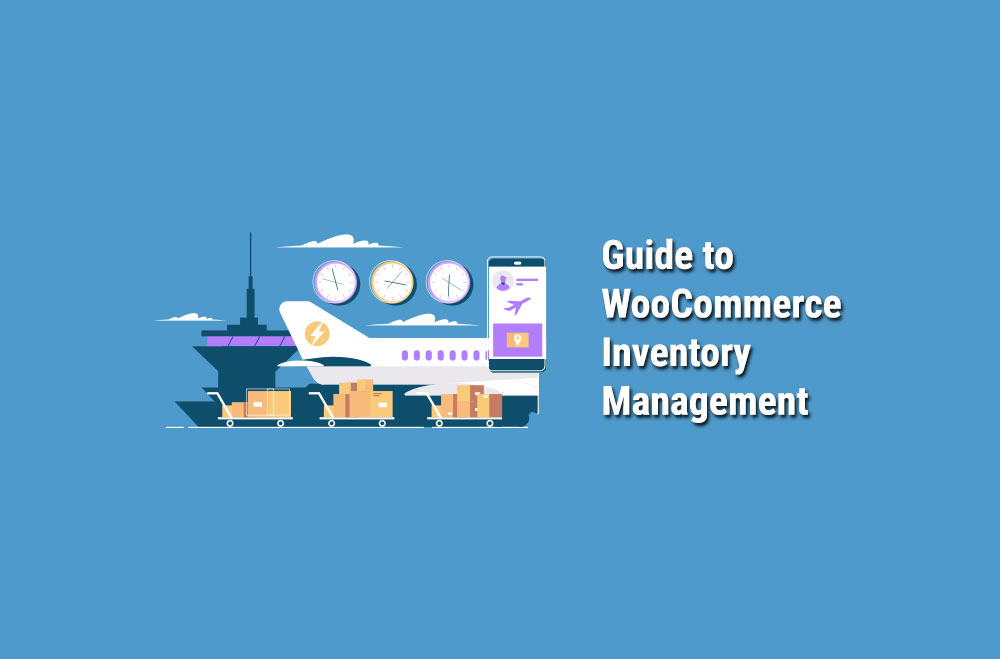
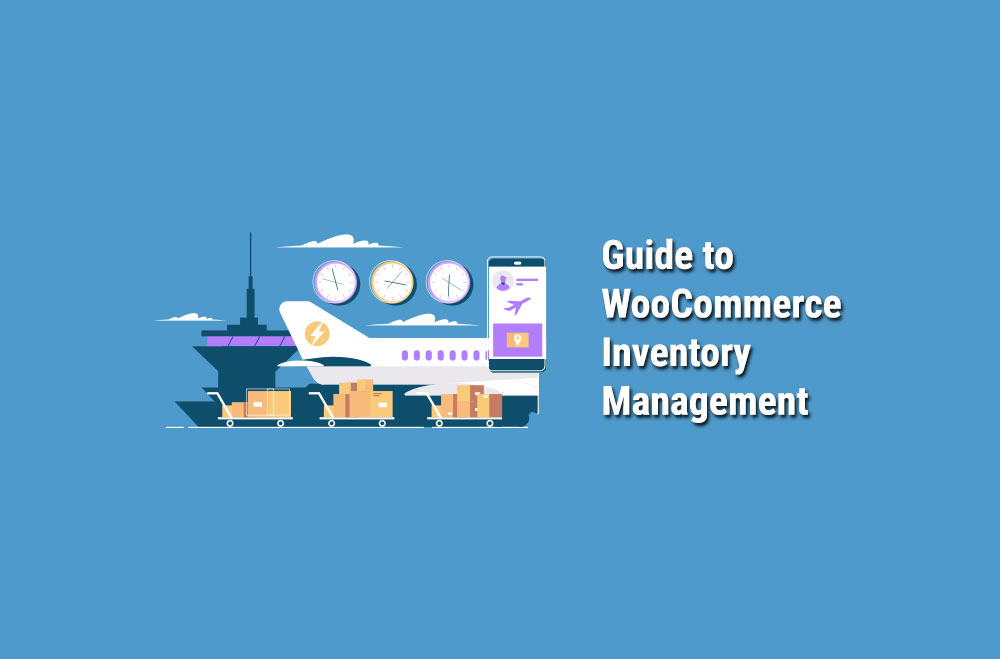
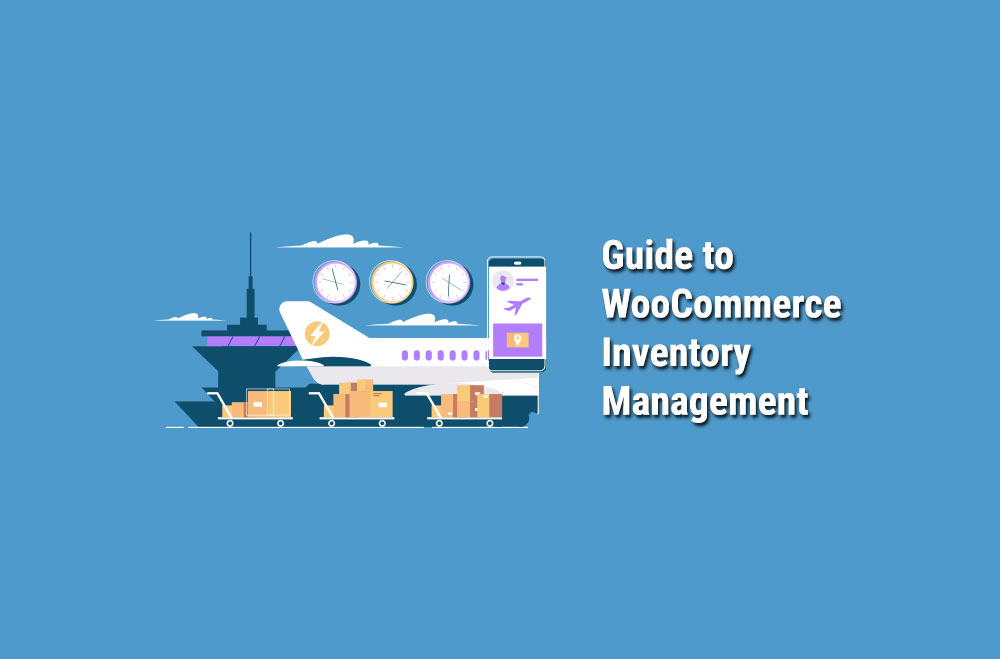
When managing an online store, keeping track of inventory can become a major task when done manually. However, there are several tools available for use with WooCommerce that can save time and money for your company in the long run.
This guide will go over the ins and outs of WooCommerce Inventory Management and review some of the plugins available for upgrading your WooCommerce Inventory Management with ease.
Proper WooCommerce Inventory Management is a key element to running a successful online business; without inventory management - you can lose thousands upon thousands of dollars in lost product, inventory issues, and more.
Your inventory is your business and maintaining accurate stock amount and up-to-date costs is crucial for success. This information should be clearly displayed to your customers, and you should be aware of out-of-stocks for proper inventory management.
There are several benefits to properly managing your inventory, including:
In today's technological world, automation is key to reducing time spent on mundane or repetitive tasks. When you implement a third-party plugin onto your platform, you can add several features that will be helpful to automating your WooCommerce Inventory management tasks. These tasks can help save you countless dollars, time and ease your workload so you can focus on other tasks.
Most importantly, when you allow the software to handle these easily automated tasks such as inventory management, you can focus more time on your customers.
There are many benefits to implementing a third-party inventory management app on your website, including:
Here are some third Party Plugins that we recommend:
Veeqo allows you to complete a variety of tasks under one powerhouse roof. This multi-channel inventory management platform can sync and manage inventory levels across various platforms such as WooCommerce, Amazon, and Google. This app also includes warehouse management tools for larger businesses.
We recommend this for larger businesses with a budget for inventory management tools—high-quality inventory management with several tools at your disposal, starting at $156 per month.
This is a multi-functional, all-in-one platform that is excellent for small businesses that receive high traffic levels. WooPOS allows you to manage your inventory and has a built-in Customer Relationship Manager (CRM) tool to help manage several different online storefronts simultaneously. It offers cloud database management so you can view your information from multiple devices and locations.
We recommend this for companies with brick and mortar and online store locations and need to manage a unified multi-storefront.
This is a powerful third-party plugin that is available as a free WordPress plugin. You can include additional add-ons for more powerful features. We recommend this app for its usability and sleek UX design. This plugin allows you to export your inventory via PDF, offers variable product support and powerful search features.
We recommend this for Everyone! This plugin is highly versatile and offers several premium add-ons to customize your experience for your business needs.
Here at Bright Vessel, we know that your online store is an important part of your business. If you have any questions or concerns about your inventory management and how to automate these systems effectively, please contact us today!
Let us know how your WooCommerce Inventory Management Plugins worked for you, if you have any favorites we didn't mention here and how they've improved your business!

"*" indicates required fields

"*" indicates required fields

"*" indicates required fields
You must be logged in to post a comment.